Job lifecycle
The state diagram below shows the possible job states.
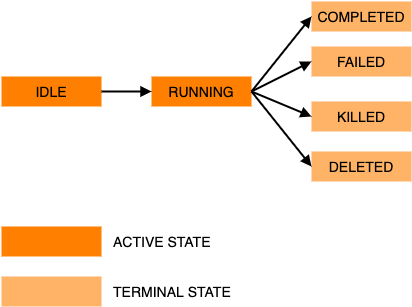
List of all possible job states:
- idle: the job is not yet running.
- running: the job is runing.
- deleted: the job has been deleted by the user.
- killed: the job has been forcefully terminated, for example it had been running for too long.
- completed: the job has completed, however note that the exit status may or may not be 0.
- failed: the job failed, for example the infrastructure could not be deployed successfully or the container image could not be pulled.